User level email filter helps you to set preference to handle incoming emails. The different level of filtrations enables to curb the amount of spam you receive. cPanel allows you to set filters for each email account by following few simple steps.
Login to your cPanel
Reach “User Level Filtration” within the “Mail” category 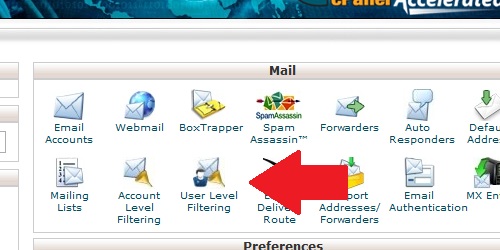
Select the user you want to set the filter for and click on the link “Manage Filters” located under the section “Actions” next to the email accounts
Click on the button “Create a New Filter”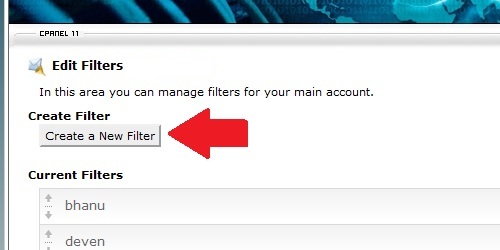
Set the filter by entering the filter name, selecting filter rules and actions. The example filter below is blocking the emails contain “Money Online” in subject line. 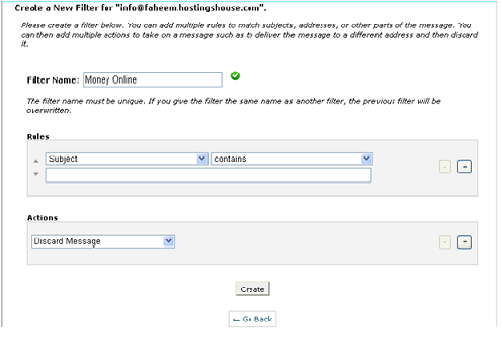
Click on the button “Create” to successfully create the filter for the particular user

 Deutsch
Deutsch