When you know your password:
If you know your current password, even in this case you may occasionally need to change it as a recommended security measure or troubleshooting email errors etc. Following is step by step guide to change your password when you know your current password.
Login to your Webmail
To begin, reach webmail login page and login to webmail by providing your current username and password.
Click on “Change Password” button before you access your Inbox by choosing an email client.
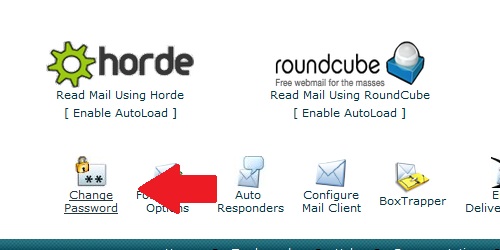
Once in you just simply need to enter the “Password” and confirm it in “Password (Again) box.
Click change password to change the settings
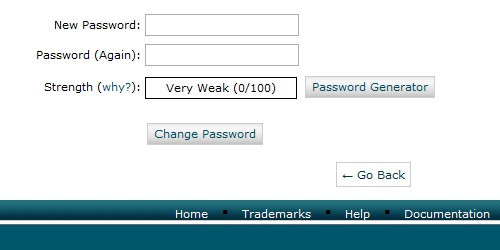
When you don’t know your password:
Login to your cPanel
Reach and click “Email Accounts” button within the “Mail” category
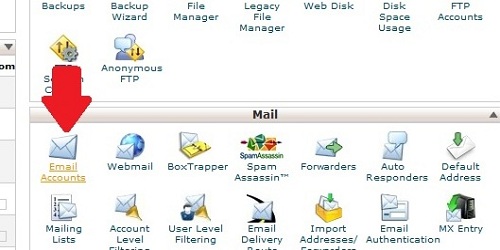
Select the email account from the list and click “Change Password” link
Enter the new “Password” and repeat the “Password (again) to confirm the new password
Click “Save Password” to save password change

 Português
Português