The process is simple and can easily be done by following few simple steps.
First you need to login to your cPanel account
Once you are in you can easily locate “Preference” and then “Change Style” click Change Style
Go inside “Change Style” select the style and simply click on “Switch Style to” button, located underneath every theme.
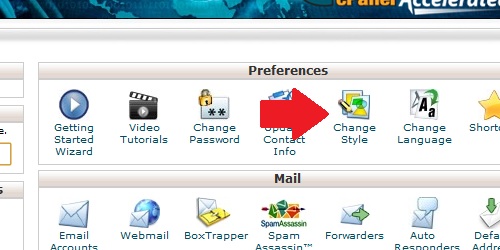

 Magyar
Magyar